ClearPoll Account FAQs
You will need to install the ClearPoll App in order to create your account.
Once you have done so, you can then obtain the desktop connect code from the app, and use that to login to ClearPoll Desktop.
In future, we may allow registration via ClearPoll Desktop, but not at this stage.
When you delete your ClearPoll profile, your votes remain as a +1 on all the polls you voted on.
If you delete your profile, and then sign up again, you would be able to vote a second time on the same poll.
For this reason, we have a 3 day lockout period in place, so that no poll you already voted on can still be active when you sign up again. The maximum poll duration is 3 days.
No. Absolutely not.
Your personal data is part of your profile. It is not made public at any time, not even as part of our paid services or advanced data metrics.
We only make cumulative data available. For example, if you selected “male” and “1990” as your gender and birth year, your votes will count for a +1 within those demographics, but nobody will be able to see that it was you who voted, or be able to view your profile at all.
The data we make available is comparable to data Google Analytics would collect and provide. It’s not identifiable or personal in any way, and is purely statistical. Much like viewing census data.
You also have the option to delete your profile and be forgotten. You can do this on the Account & Settings page in the app or desktop platform.
ClearPoll Featured Poll Creators are limited to users with a substantial following, and working primarily in the public eye. These include actors & actresses, athletes, musicians, media personalities, political figures and more. If you aren’t a public figure or entertainer and have a small following, you are unlikely to be eligible. We also usually require featured poll creators have an official badge on Twitter or Instagram. We accept groups, brands and causes – not only individuals.
If you think you do qualify, visit the Featured Polls section within the ClearPoll app. Tap on “Register for Featured Polls”. You will see a code. Send us a DM on Twitter to @voteclearpoll with that code, and we’ll upgrade your ClearPoll account if you qualify.
If you are not receiving your SMS code, please firstly check the following:
1) You selected the correct country code
2) You entered your correct mobile number
3) The device you are using is the same device for that number (not a tablet or second phone)
If you are still not receiving the SMS, it is likely there is a block on receiving international SMS messages. We have experience a lot of problems with users from India due to many users being on the Do Not Disturb list, often without realising. If you are in India, please check the following link to make sure you are NOT on the list:
http://ndnc.net/check-dnd-status/
Unfortunately, your ability to receive an SMS is beyond the control of ClearPoll. All we can do is send the SMS, we cannot force your provider or device to receive it.
ClearPoll includes the ability to completely delete your account and be forgotten.
If you wish to delete your account, go to “Account and Settings” within the ClearPoll app, and then “Delete Account & Profile Data” and then “Ok”. Note, this is permanent and cannot be undone.
Your votes will remain as a +1 on all of the polls you have voted on. Polls you have created will remain, with no profile data attached.
Your profile data will be immediately erased, with the exception of your mobile number which will be encrypted and completely erased 7 days later. This is to stop a user from removing their account and signing up again, to vote a second time on a poll.
To read our privacy policy, click here.
Using the ClearPoll App
To use ClearPoll app on a tablet, first install it on your mobile phone and create an account.
Once you have done so, install ClearPoll app on your tablet as well. Enter the same mobile number that you used on your phone, and you will be asked to enter a 6 digit SMS code, which will be sent to your phone. Enter the code, and that’s all - you can now use ClearPoll on a tablet. Your account (votes, friends etc) will carry across both devices.
You can follow a ClearPoll Featured Poll Creator very easily, to see their activity in your social feed. You will see when they created a new poll, and also when they voted (if they chose to make the vote public).
This will be an essential feature once we have so many stars using the platform that it’s difficult to find your favourites.
To follow a star:
1) Go into Featured Polls section
2) Press the follow button, on the card of the featured poll creator you wish to follow. It looks like this:
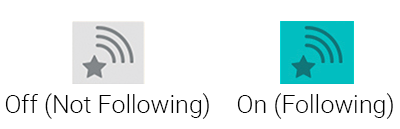
You can switch it off again to unfollow that person.
To connect with friends inside ClearPoll app or desktop, follow these simple steps:
1) Navigate to “Social” section, via the menu.
2) Select “Manage Friends” button, towards the top right of the screen.
3) Search for your friend’s ClearPoll username (you will need to ask them what it is)
4) Click the + symbol next to their username.
5) They will receive the request, and once they accept, you will then see their voting activity on your social feed, if they chose to share it.
To accept a friend request, you will see a notification icon up the top left of the home screen, in the app. Tap that icon, and it will go to your Friend Manager. From there you can accept or reject friend requests. You can also mute friends (tap the eye icon next to their username) or remove them (tap the X next to their username).
Using ClearPoll Desktop
Polls are created within the ClearPoll App only, at this stage. ClearPoll Desktop is intended to allow all users to easily vote.
In future we may add the ability to create polls in ClearPoll Desktop, but for now, please install ClearPoll App.
To access ClearPoll Desktop platform, click on “Desktop” in the menu on this page. You will be prompted to login with your ClearPoll username, and desktop connect code. You chose your username when you installed ClearPoll app the first time. The desktop connect code can be found in the app menu.
Once you are logged in to ClearPoll Desktop, you will remain logged in until you select “logout” from the menu.
You will be able to vote on ClearPoll polls around the internet, and use ClearPoll ratings bars on various websites, without having to visit the ClearPoll website.
To connect with friends inside ClearPoll app or desktop, follow these simple steps:
1) Navigate to “Social” section, via the menu.
2) Select “Manage Friends” button, towards the top right of the screen.
3) Search for your friend’s ClearPoll username (you will need to ask them what it is)
4) Click the + symbol next to their username.
5) They will receive the request, and once they accept, you will then see their voting activity on your social feed, if they chose to share it.
To accept a friend request, you will see a notification icon up the top left of the home screen, in the app. Tap that icon, and it will go to your Friend Manager. From there you can accept or reject friend requests. You can also mute friends (tap the eye icon next to their username) or remove them (tap the X next to their username).
Poll Creation
You can create up to 5 polls per day.
The reason there is a limit, is to encourage high quality content, and maximum visibility for each poll.
If there was no limit, the app would be flooded with thousands of low quality questions every day, taking up valuable space.
We will continue to revise the limit.
There are a few basic rules you should follow when creating a poll. These include:
1) Keep the question specific and direct. Do not try and cover too many ideas in one question or be too general. The more general your question is, the more is left open to interpretation by the respondent. For example, rather than ask “Do you spend much on food each week?” you could ask “What % of your income do you spend on food each week?”. You will get a clear answer and more useful data. If you asked “Do you spend much on food?” you’re leaving it open to interpretation just how much “much” is.
2) Make the poll answer options mutually exclusive. Never double up on poll answer options, such as “Yes” “Definitely” “Of Course” “No”. You may end up with 26% “No” votes yet it will be the leading option. Only have one “Yes” option, one “No” option” and if you must, an “I’m not sure” option, although it is always best if that can be avoided.
3) Avoid leading questions. Try not to nudge the respondent towards a specific answer. For example, rather than ask “How much will Bitcoin increase in price this year?” which assumes it will increase, you could ask “What do you think Bitcoin’s price will be at the end of this year?” to allow the option of it decreasing in price, and not attempt to persuade a respondent that it can only increase.
4) Check your spelling and grammar. You would be surprised how many users will totally ignore a poorly constructed poll question, or one with mistakes. You should always try and make the respondent feel like their opinion counts for something. This is difficult to achieve if the question seems rushed or haphazard.
5. Don’t try and think of all options off the top of your head. Don’t be afraid to get onto Google and make sure you include all options. For example if you’re asking “What is the greatest movie of all time?” and you are relying on your own memories of great movies, you will certainly forget some popular options. If you Google “best movies of all time” you’ll cover many more of the popular options.
6. Don’t assume you are normal. This may sound harsh, but you probably aren’t “normal”. Everyone is different. Try to create polls and options that cannot be misunderstood, and answer options that have a clear, black and white meaning. Don’t forget to allow respondents to choose an option that you’d never have thought of. For example “What is your favourite pizza topping” and leaving out “anchovies” because you can’t understand how anyone would choose that. ClearPoll allows 30 answer options – sometimes it’s best to use them!
7. Make sure your question is actually a question. Sounds silly, but many people type a statement instead of a question, such as “Next US President” instead of “Who will be the next US President?”. This forces the respondent to think about what the question might be, and most often they won’t even bother to find out. They’ll go and answer something else.
8. Don’t insert your own opinion into the answer options. Similar to a leading question. For example if your question is “Are you vegetarian?” don’t have your answer options as “No” and “Yes, eating animals is cruel!”. Obviously, you should just ask “Yes” or “No” and leave the reasons to another specific question about cruelty to animals, which you’re welcome to ask.
9. Don’t assume prior knowledge. If you ask “What do you think of Soulja boy?” you’re assuming they know who he is. If you have to ask this, include an “I don’t know who he is” option. If you don’t people who have never heard of Soulja Boy will still feel compelled to choose an answer and it will skew the results.
Tags are keywords a poll creator adds to their poll, to help other users search for the poll.
Searching on ClearPoll searches tags, words in the poll question, and Poll ID.
It is a good idea to add as many tags as possible (10) to your polls to help people discover it. Don’t forget, you’ll earn rewards for every vote your poll receives.
It’s easy to create a private poll.
1) Go to “Create” from the main menu.
2) Select “Private poll” from the poll type options.
3) Create your poll
4) You will see a 4 digit pin code once the poll is created. Give this code to anyone you would like to vote on the poll.
Note: Private polls have restricted voting, but the poll question and options can be viewed by anyone who searches the poll ID. Private polls are not listed in search results aside from Poll ID searches, and are not listed in archive pages or the completed poll section. This means nobody can vote or see poll results on a private poll, without the pin code.
ClearPoll User Rewards
Apple have strict rules regarding cryptocurrency being handled within their apps.
For this reason, iOS users must login to ClearPoll Desktop to manage their rewards and check balances.
iOS users still earn the exact same points and rewards, they just cannot manage or view their progress within the app.
ClearPoll Desktop is very easy to use, simply login at web.clearpoll.com with your user name and desktop connect code.
Login to ClearPoll Desktop and then go to the “Rewards” page at https://web.clearpoll.com/rewards
You can add your address on that page. Keep in mind, once you have added your address, you cannot change it without wiping your existing points and POLL reward balance. This is by design, to stop users from using other people’s wallets to claim multipliers, and then switch back to their own wallet for payment.
To be eligible for User Rewards, you must first enter your POLL address into your profile. You can do this by visiting the Rewards page on ClearPoll Desktop.
After entering your POLL address, you will begin receiving points for your ClearPoll activity. The points are as follows:
Votes received on GLOBAL polls you have created = 1 point per vote.
Votes received on NATIONAL polls you have created = 2 point per vote.
Votes received on LOCAL polls you have created = 3 point per vote.
Votes you cast on Sponsored Polls = 1 point per vote.
Votes you cast on Star Polls = 1 point per vote.
Bonus points for creating 50 polls = 200 points (one time only)
Bonus points for connecting with 20 friends = 200 points (one time only)
You will also receive multiplied points for holding certain levels of POLL in your wallet. The multiplier levels are:
500 POLL = 25% Bonus (1.25 Pts per vote)
1,000 POLL = 50% Bonus (1.5 Pts per vote)
2,500 POLL = 100% Bonus (2 Pts per vote)
5,000 POLL = 150% Bonus (2.5 Pts per vote)
10,000 POLL and above = Maximum 200% Bonus (3 Pts per vote)
At the end of each rewards period, your total points will equate to a share of all POLL token rewards. For example if you scored 100 points, and all users scored 1000 total, you will receive a 10% share of the rewards.
The rewards come from ClearPoll corporate service revenue. That is, Advertising, Sponsored Polls and ClearPoll Plus. 50% of all revenue goes into the rewards pool and is shared among all eligible users.
You can request a payout of your POLL token balance, from the rewards page of ClearPoll Desktop. There is a minimum payout amount.
Example: ClearPoll earns $10,000 revenue for the month. All $10,000 is used to buy POLL tokens from the exchange at market price. 50% of that POLL is then sent directly to the rewards pool. So, $5,000 of POLL is shared among all eligible users for that month. If you received 10% of all points for the month, you’ll receive $500 of POLL tokens as a reward.
Technical
Every vote and every poll is stored securely on our custom blockchain, meaning nobody can hack or manipulate the data.
Public access to the chain will be possible, enabling anyone to check the results on the blockchain vs in the app, to verify. This proves that the ClearPoll app does not alter results in any way. Links will be provided to explore the blockchain to see votes and poll results happening in real time.
We do not offer masternodes.
We will be taking applications for nodes before launch. We already have dozens of nodes ready to go, but will be adding more. Please wait for our announcement before requesting to become a node (we are asked about this daily). Nodes will be paid in POLL tokens each month, for their work.
For more information about node requirements, please wait for our announcement.
Voting
To keep the content relevant, we automatically hide polls you have voted on, from the home screen and list pages.
You can still easily locate those polls, in the “My Votes” section, accessible from the menu in both the app, and ClearPoll Desktop.
Every time you vote, you can choose whether or not your activity appears on your friends social feeds.
Your vote will not be shared. Your friends will see that you voted, but not what you voted for.
The default is set to on.
To switch off the sharing of your voting activity, tap this toggle switch on the vote page:

After switching OFF, it will still revert back to ON for your next vote.
POLL Token FAQs
POLL tokens are used for rewards, and also as a currency for our corporate services.
Every single cent that ClearPoll earns, is used to automatically buy POLL tokens from the exchanges, at market price. This ensures a constant volume. All POLL tokens our system purchases are split into two equal parts. 50% go into the ClearPoll User Rewards pool, and 50% are locked for 30 days. After 30 days, we have access to the tokens, as company revenue.
ClearPoll also offers reward multipliers. That means you earn more points for votes than other users, just by owning certain amounts of POLL. Our system checks your balance every day and sets your multiplier. The levels are as follows:
500 POLL = 25% Bonus (1.25 Pts per vote)
1,000 POLL = 50% Bonus (1.5 Pts per vote)
2,500 POLL = 100% Bonus (2 Pts per vote)
5,000 POLL = 150% Bonus (2.5 Pts per vote)
10,000 POLL and above = Maximum 200% Bonus (3 Pts per vote)
That means if you own just 2,500 POLL, you’ll get double the points for all your ClearPoll activity, moving you up the leaderboard and resulting into a larger share of monthly revenue. You must hold that POLL in a personal wallet, so our system can check it correctly. It’s best to use the same wallet as your rewards payout wallet.
Owning POLL tokens is a personal choice, and this is not financial advice. We make no guarantees of future POLL token value and would encourage you to do your own research.
POLL tokens will remain ERC20 as they are used only for rewards and as a currency for our services.
To store POLL tokens, you need a personal Ethereum wallet such as MyEtherWallet.
Our blockchain does not run on Ethereum and our tokens are not required to run our blockchain. Our blockchain is a custom solution, designed specifically to handle large scale voting at minimal cost and maximum speed.
Every vote and every poll is stored securely on our custom blockchain, meaning nobody can hack or manipulate the data.
Public access to the chain will be possible, enabling anyone to check the results on the blockchain vs in the app, to verify. This proves that the ClearPoll app does not alter results in any way. Links will be provided to explore the blockchain to see votes and poll results happening in real time.
We do not offer masternodes.
We will be taking applications for nodes before launch. We already have dozens of nodes ready to go, but will be adding more. Please wait for our announcement before requesting to become a node (we are asked about this daily). Nodes will be paid in POLL tokens each month, for their work.
For more information about node requirements, please wait for our announcement.
POLL tokens are used for User Rewards and also as a currency for corporate services.
User Rewards:
All users can earn points for votes their polls receive, and for voting on Star Polls and Sponsored Polls. These points are converted into a share of monthly POLL token revenue. In summary, users earn POLL tokens for app usage, and can trade them for Bitcoin or Ethereum on exchanges.
Corporate Services
ClearPoll includes an advertising network and market research tools. All revenue ClearPoll receives for these services, is used to buy POLL tokens from the exchanges, at market price. After those tokens are purchased, 50% goes directly into the monthly User Rewards pool. The other 50% is locked for 30 days and then may be sold again, at market price, for company revenue. This encourages volume and the User Rewards benefit users in a big way. ClearPoll may accept Bitcoin, Ethereum or Fiat in order to remove a barrier to entry, but all revenue will still be used to buy POLL tokens, automatically.
POLL tokens can be obtained from the following exchanges:
Users can also earn POLL tokens as rewards. Users will earn points for votes their polls receive, plus point for voting on Star Polls or Sponsored Polls. Points are converted into a share of POLL tokens each month, according to how you rank against other users. Specific information regarding User Rewards will be provided soon.
Once you have sent POLL tokens to your wallet, you will need to “add custom token details” in order to see the balance and to send them to another address.
Once logged in to MyEtherWallet, navigate to the following section:
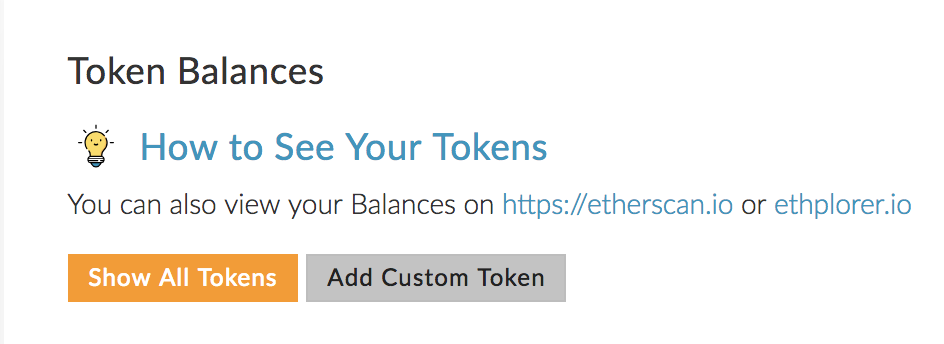
The custom token details are as follows:
Contract Address: 0x705EE96c1c160842C92c1aeCfCFfccc9C412e3D9
Symbol: POLL
Decimals: 18
If you do not use MyEtherWallet, we recommend creating a wallet with MyCrypto instead. Please see here for instructions.
Technical Support Contact
Didn’t find the answer you were looking for and still need assistance? Contact us here and we’ll respond as soon as possible.
General Contact
For business enquiries, partnerships or anything not support related.
